The Huffington Post started their Best of TED 2011 countdown recently. It's a top 18 list because TED talks have to be 18 minutes or less. There are a wide range of topics included so far, with six more talks currently waiting to be revealed.
Of all the online resources I include in our courses for instructors, the TED talks always get the most use and generate the most interest, particularly among those who are not familiar with them. This happens even though most of the TED talks are not directly related to the topics that people are covering in their classes. I think there are three things that make the talks appealing as learning resources. First is the length -- long enough to get into some depth about an issue, but not so long that people will tune out or choose not to watch. Many of the resources on sites which are targeted at higher education include presentations/lectures which are an hour long or more. My experience is that finding the valuable section in a long video lecture is not worth the effort required. With the TED talks, there is usually no need to find that segment because they tend to be very focused on a single topic, and many of the talks are only six minutes long. The second important factor in the appeal of the TED talks as a learning resource is the high production values associated with them. The audio and video quality are outstanding. That's not always the case with other educational materials. The TED talks usually have great lighting and interesting visuals and at least some of the presenters avoid the bullet point slide approach. Finally, the TED talks are really easy to use as resources. Other sites have replicated the many options for sharing, but the TED interface makes it very simple to download the videos, copy a link or copy the embed code for your website or blog. What more could you want - short, high-quality, and easy to use resources.
To me, the main work involved in using a TED talk in an online course is figuring out how it fits into a course. Some talks are great discussion starters while others may be used as examples of how to present information or for the issues they address. There are many TED talks to choose from and the number available is growing every week.
TED talks site
Of all the online resources I include in our courses for instructors, the TED talks always get the most use and generate the most interest, particularly among those who are not familiar with them. This happens even though most of the TED talks are not directly related to the topics that people are covering in their classes. I think there are three things that make the talks appealing as learning resources. First is the length -- long enough to get into some depth about an issue, but not so long that people will tune out or choose not to watch. Many of the resources on sites which are targeted at higher education include presentations/lectures which are an hour long or more. My experience is that finding the valuable section in a long video lecture is not worth the effort required. With the TED talks, there is usually no need to find that segment because they tend to be very focused on a single topic, and many of the talks are only six minutes long. The second important factor in the appeal of the TED talks as a learning resource is the high production values associated with them. The audio and video quality are outstanding. That's not always the case with other educational materials. The TED talks usually have great lighting and interesting visuals and at least some of the presenters avoid the bullet point slide approach. Finally, the TED talks are really easy to use as resources. Other sites have replicated the many options for sharing, but the TED interface makes it very simple to download the videos, copy a link or copy the embed code for your website or blog. What more could you want - short, high-quality, and easy to use resources.
To me, the main work involved in using a TED talk in an online course is figuring out how it fits into a course. Some talks are great discussion starters while others may be used as examples of how to present information or for the issues they address. There are many TED talks to choose from and the number available is growing every week.
TED talks site
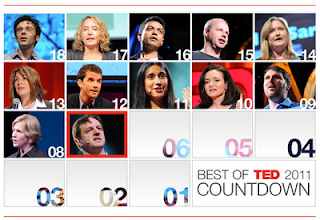
Comments